If you want to make sure that emails sent from Fleet.NET come from your email address (eg youremail@example.com), then you can update your settings in Setup>Account Settings>Miscellaneous.
Set the System Email "From" Address to whatever email you would like.
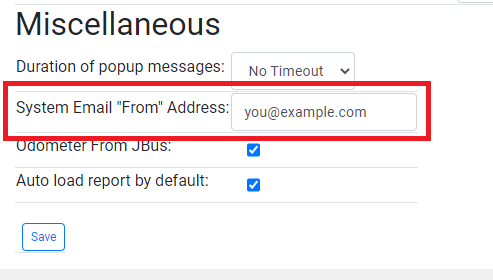
However, to ensure that your emails are not marked as spam in your customers' inboxes, please update your SPF record in your DNS, and add:
include:_spf.wlius.com
You can confirm that your SPF record is set up properly here:
https://mxtoolbox.com/spf.aspx
You can read about SPF records and how to set them up here:
https://www.dmarcanalyzer.com/spf/how-to-create-an-spf-txt-record/
Comments
0 comments
Please sign in to leave a comment.