When utilizing temperature monitoring, it is often beneficial to tell the system the low and high limits for each temperature unit. Doing this allows the system to inform you when a temperature is too high or too low, sending you an alarm or pop-up message.
To set a temperature threshold, you must enter the setup tab in your group.
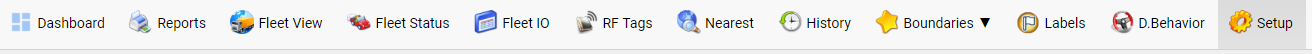
From there, selecting the "Temp. Settings" tab will present you with a list of units you may configure temperature settings for. To modify a unit's thresholds, click the unit on the list and click the pencil icon in the bottom left.
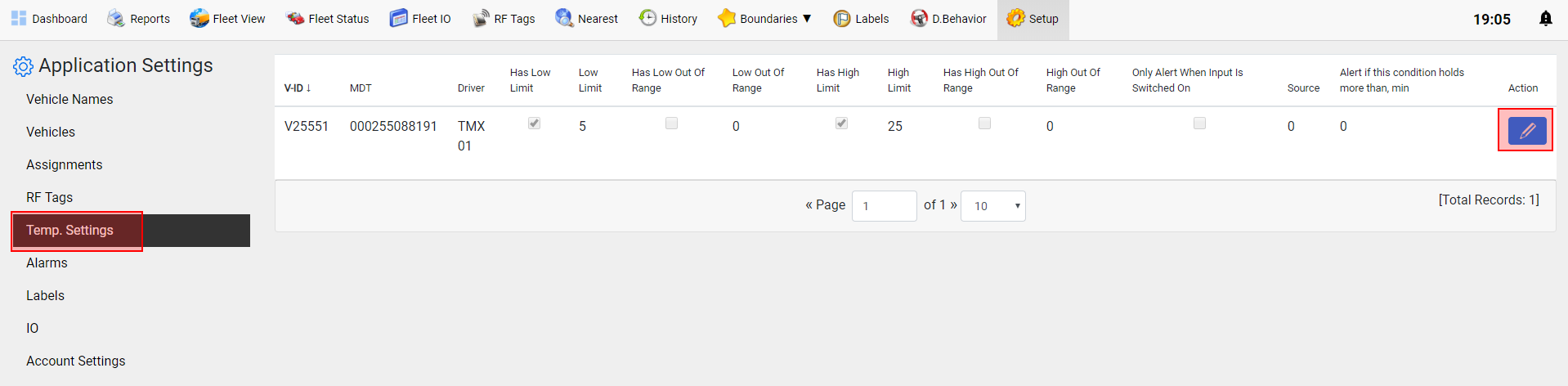
This will present you with a small pop-up window. Simply enter the limits (in degrees) you wish to set in their respective boxes, and click "Save" when satisfied.

Alerts will trigger based on the settings you make above.
You will get an alert if:
- A temperature reading between the Low Limit and Low Out of Range limit occurs (if no Low Out of Range limit exists, then any value below the low limit will trigger an alert)
- A temperature reading between the High Limit and High Out of Range limit occurs (if no High Out of Range limit exists, then any value above the high limit will trigger an alert)
Additional constraints can be added for an alarm to trigger:
- Alerts can be enabled all of the time, or based on a time schedule (use Disable, Send All The Time, Time Range, or Time Range By Day to choose the most relevant functionality)
- Alerts can be set to only occur if a condition holds true for a certain period of time (eg only send an alert if a high temperature lasts for longer than X minutes). This is done using the "Alert if this condition holds more than, min" setting
- Alerts can be set to only occur if a certain IO (ie PTO) is on. If you select the "Only Alert When Input Is Switched On" checkbox, a dropdown will appear allowing you to select which input is required for alerts to trigger.
When you click Save, you will then see the updated information on the unit list.
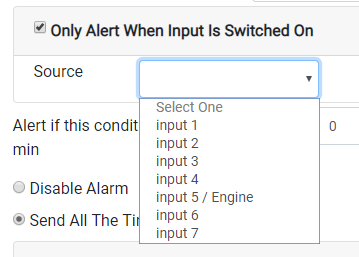
Comments
0 comments
Please sign in to leave a comment.