Labels can be used by fleet managers to track their drivers more easily. A label is a point on the map, assigned to an address, that will replace the address on management lists. This makes it easier for managers to tell at a glance where a driver is stopped, as it will give a personalized name instead of an address.
Steps
1) When logged into your Fleet.NET account, click the "Label" button in the top row.

2) A button will appear with the text "Create new label" in the top left of the map. Click that button when you are ready to place a label on the map, then click the location you would like to label.
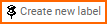
3) A window will appear with the address you selected. You may edit the address here if you would like, as well as setting the name of the label and the icon it will have on the map.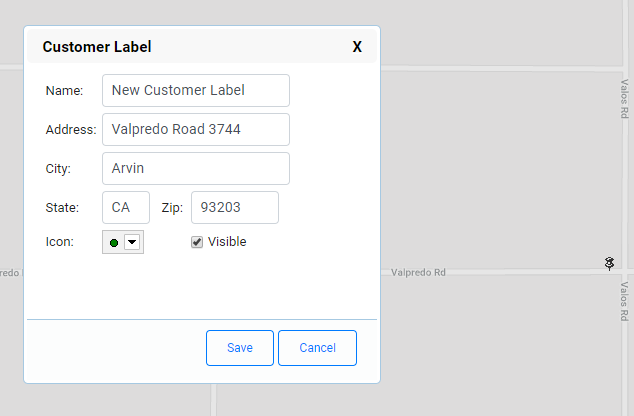
Comments
0 comments
Please sign in to leave a comment.