The Expenses per Vehicle tab documents maintenance performed on each vehicle. Expenses are divided by vehicle, and the range to display can be adjusted as desired. To add a new expense to a vehicle, ensure the correct vehicle is selected from the "Vehicle" drop-down menu. Then, click the "+" button in the bottom left of the table.
How to Use
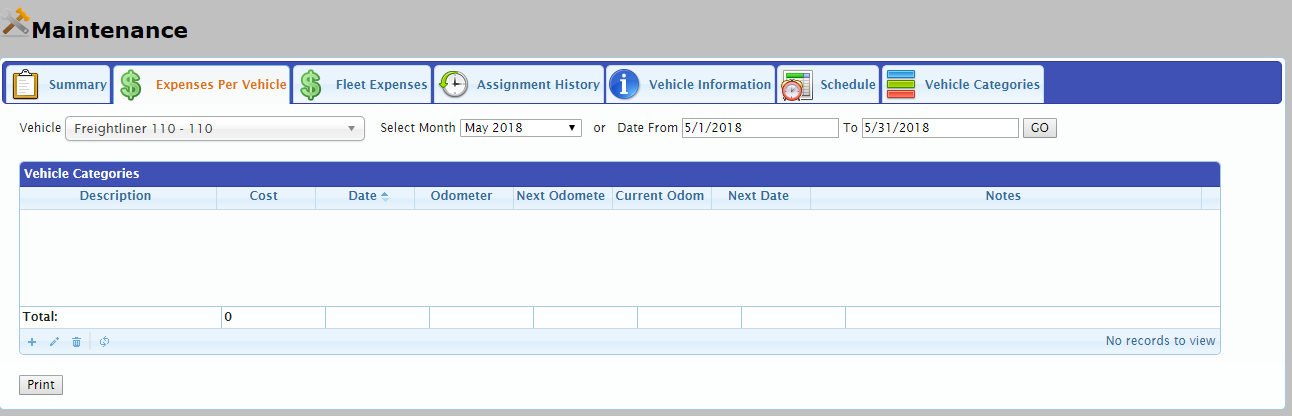
This will create a window which prompts you for more information. The description of the maintenance is a drop-down list determined by the information in the "Schedule" tab of the module. You may then enter a cost, as well as any notes, before submitting.
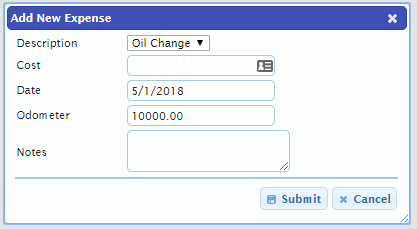
Submitting will close the window, and you will see the entry on the table.
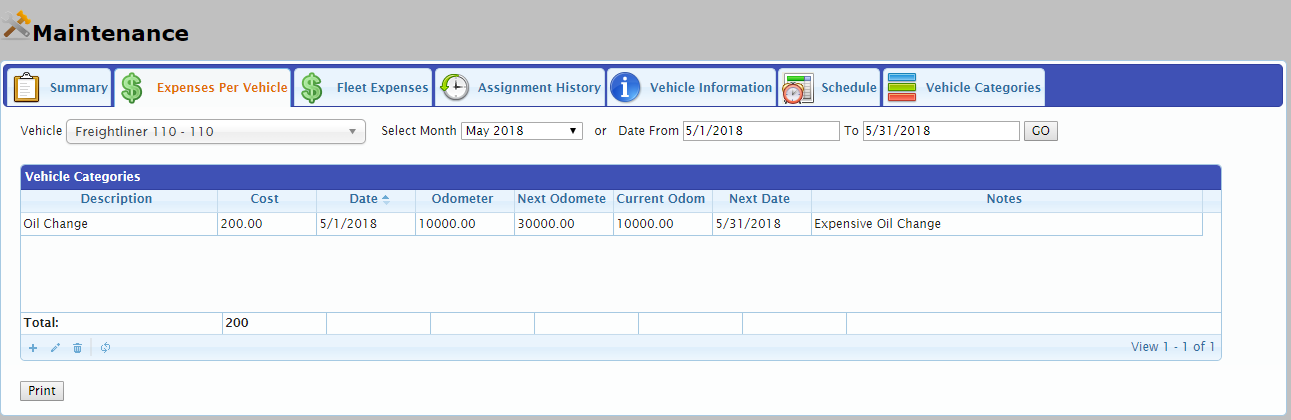
Comments
0 comments
Please sign in to leave a comment.