When things go wrong, the problem report is an essential part of the process of fixing things. By submitting a problem report, you send your logs and other diagnostic information directly to Wireless Links, allowing us to more directly determine the cause of the issue.
Steps
1. On the DriverLog main screen, tap either the "DriverLog" button at the top, or the accordion button in the very top left to open the menu.
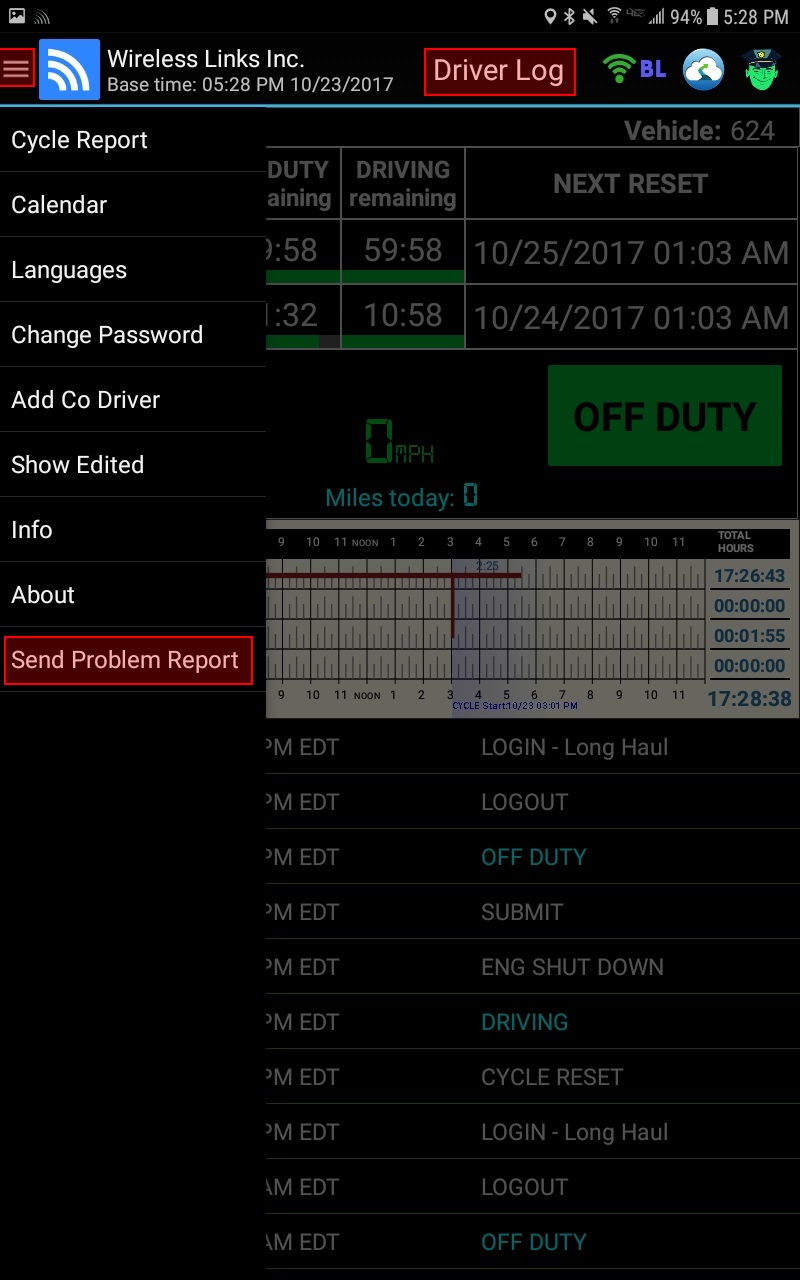
2. Press the "Send Problem Report" option in this menu. This will open a small window that allows you to fill in specifics. The more information you are able to provide, the better.
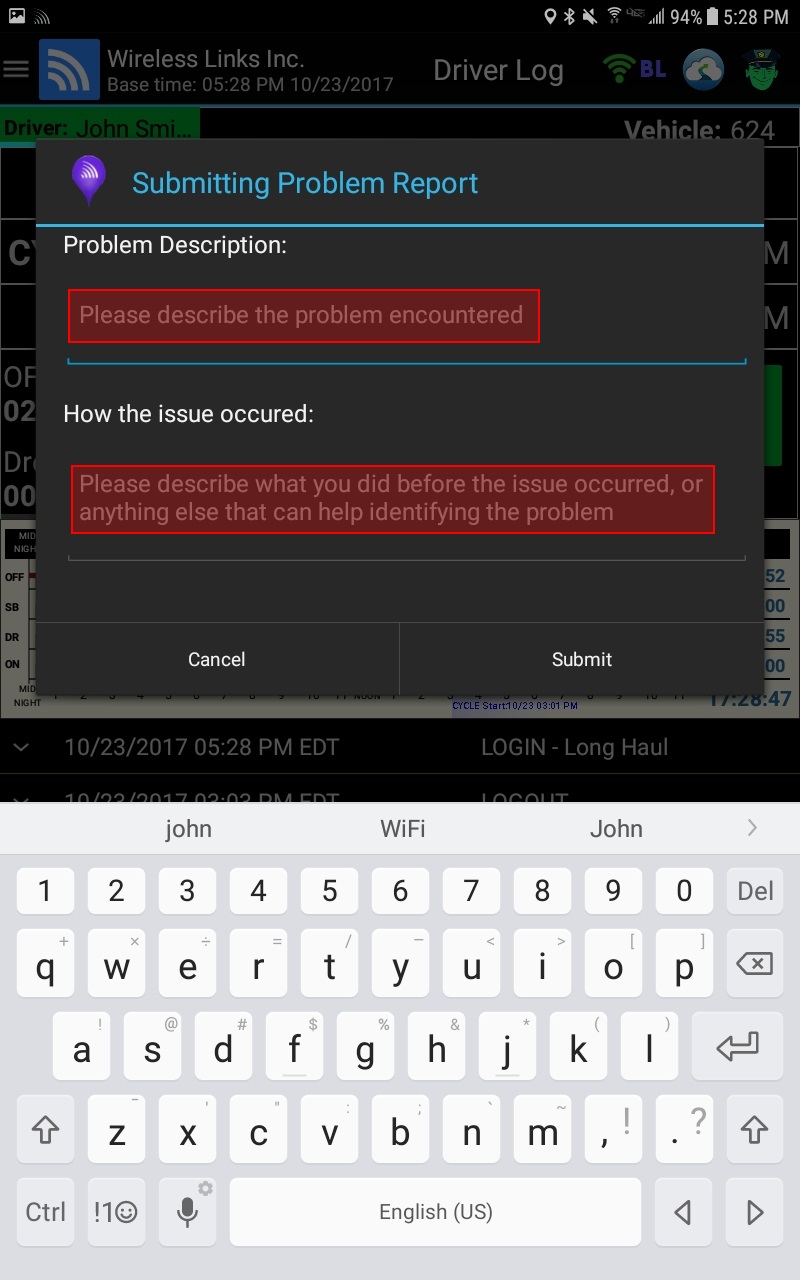
3. When satisfied, tap the "Submit" button and your problem report will be sent.
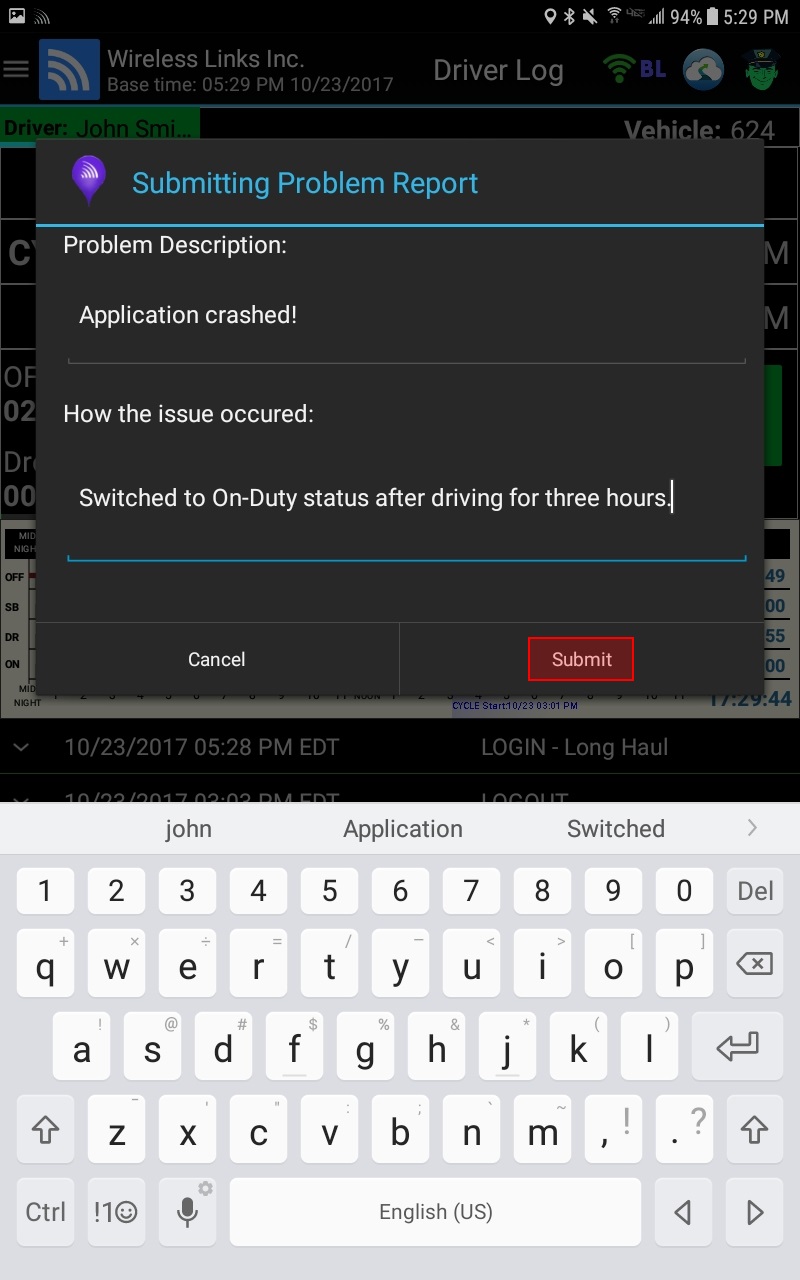
Comments
0 comments
Please sign in to leave a comment.