|
As of DriverLog 3.9.6, you should be able to use Agricultural rules as described below. If you do not have the cargo type option, please have your Fleet Manager contact their ELD Provider. First, make sure the drivers click the “ When logging in, they will need to choose the Cargo type “AGRICULTURAL”. This is shown in the image below. Once logged in, they can take advantage of the AG Exemption by clicking on the “AG” button on the duty status menu. If they do not see this option, it is because they did not select the right cargo type on the login screen. They can simply log out and back in with the cargo type selected and proceed. Clicking the “AG” button will bring them to a list of labels which they can choose to set the source of commodities (this is the location from which they are exempt from the ELD for 150 air miles). Click on the appropriate source. Once a source is selected, they will see “AG SOURCE SET” in their logs. This does not mean they are observing the AG Exemption, simply that the source is set. When they enter the range of the source, “AG EXEMPTION USE” will be put on the screen as well as the distance (in air miles) that they are from that source. When “AG EXEMPTION USE” is enabled, they will remain OFF DUTY until they either manually clear the AG Exemption (which will be explained later) or when they exit the 150 air mile radius. This means they can set the AG Source when they are outside of the 150 air mile radius and it will automatically enable when they get within range. Note: When a driver is in “AG EXEMPTION USE” and they attempt to change their duty status, it will automatically switch them back to OFF DUTY and “AG EXEMPTION USE”, they will need to clear their AG EXEMPTION before they can change their state. Here you can see that the driver will remain OFF DUTY even as they drive because they are within the radius of the source of the commodities. If a driver needs to clear their AG Source, they can click on “AG” in the duty status menu and select the “Clear AG source selected” button. This will return their tablet to regular ELD rules. Note: For example, they may want to do this after they have dropped off their load. When they clear their AG Source, they will be prompted to enter their next duty status with a pop up like the one below. Then they will see in their logs “AG SOURCE CLEAR”. They will also see this message (or something similar) if they exit the 150 air-mile radius. Once the AG Source is cleared they can resume using the ELD as normal.
|
 ” button to get the list of AG Sources and rules downloaded to their tablet. If they are ever missing a label that you have created, they can redownload it using that button.
” button to get the list of AG Sources and rules downloaded to their tablet. If they are ever missing a label that you have created, they can redownload it using that button.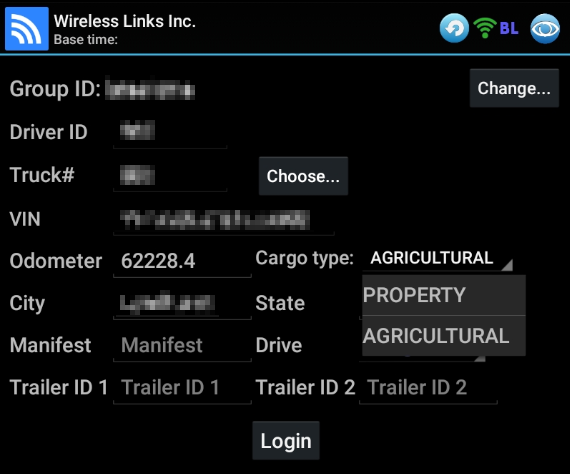
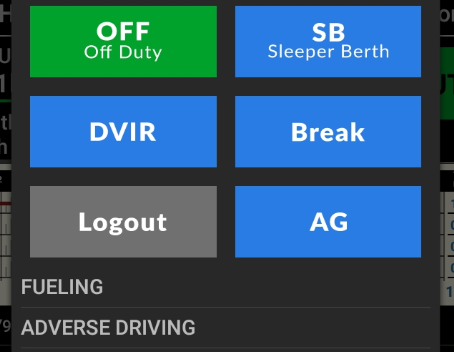
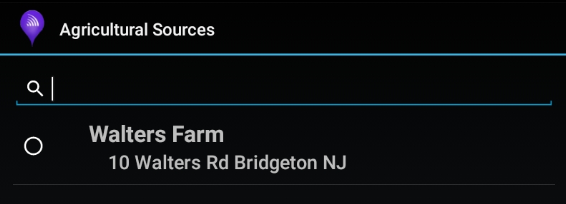
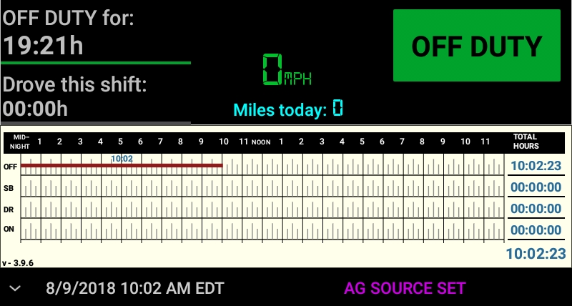
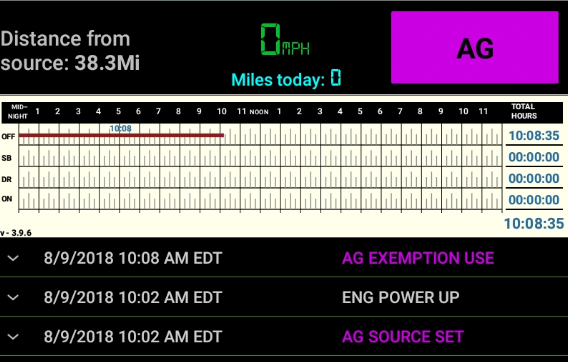
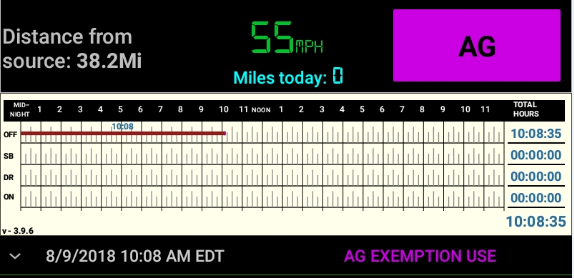
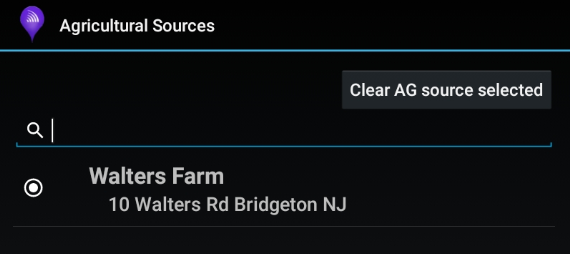
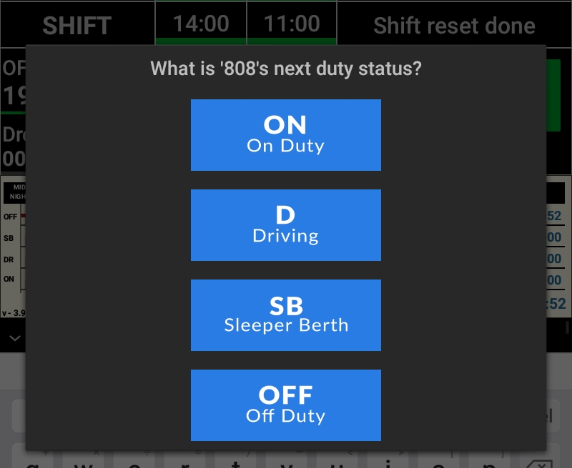
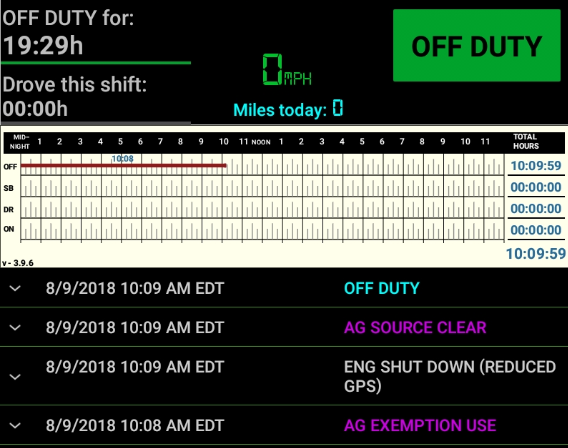
Comments
0 comments
Please sign in to leave a comment.