Wireless Links offers several "Rulesets" to account for differences in the law determined by location or other circumstances. To switch to a different Ruleset, your fleet manager must first enable it. After that, you can perform the steps below to quickly and switch.
Steps
1. On the DriverLog main screen, tap either the "DriverLog" button at the top, or the accordion button in the very top left to open the menu.
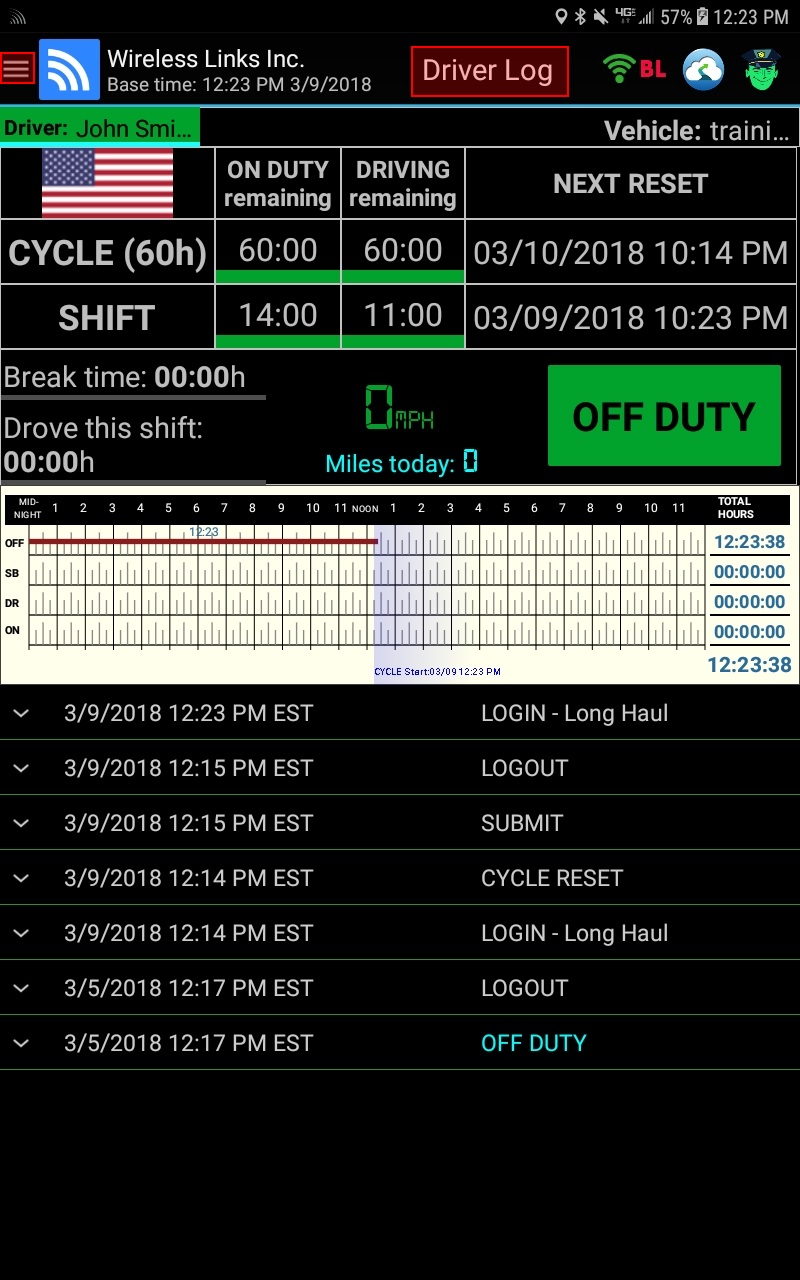
2. In the menu that appears, select "Switch HOS Rules" if present. If the option is not there, it is because your fleet manager has not enabled any additional Rulesets.
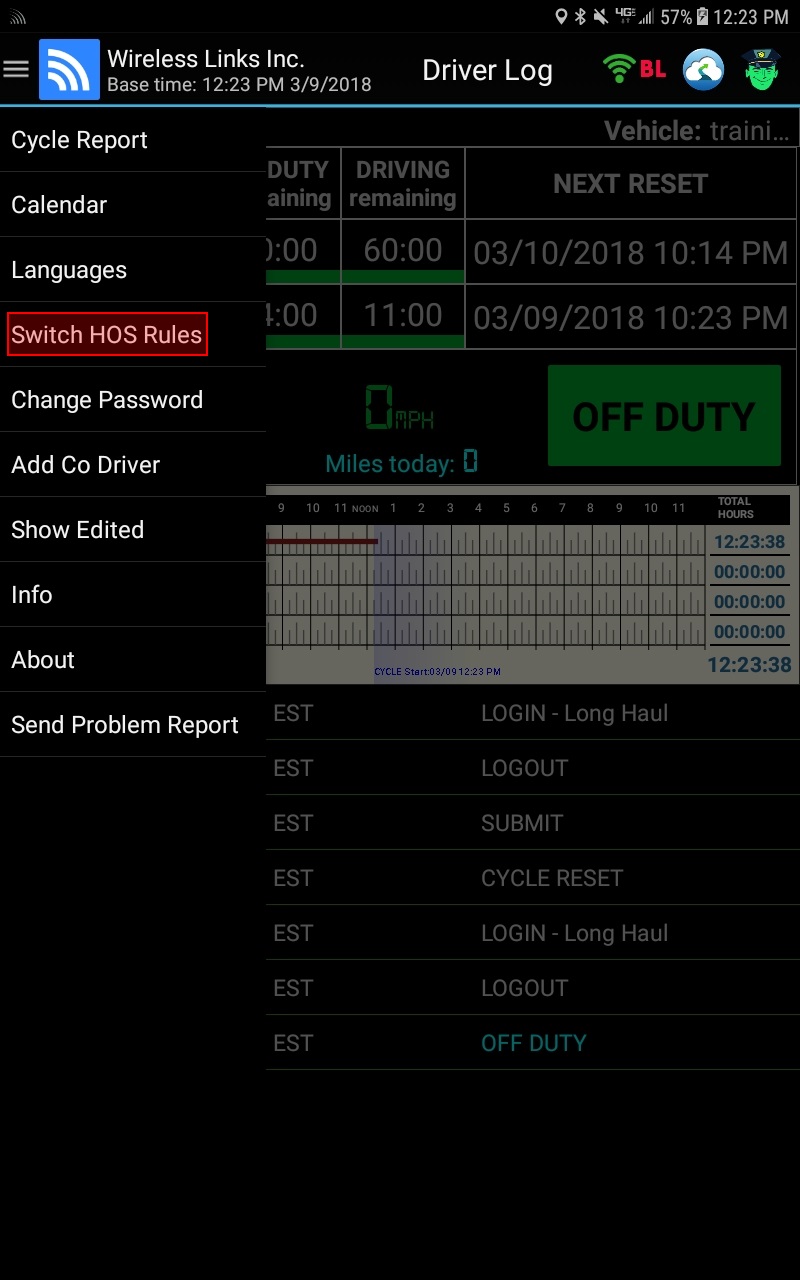
3. A menu will appear from which you may select any Ruleset your fleet manager has enabled. Simply tap the Ruleset you wish to apply.
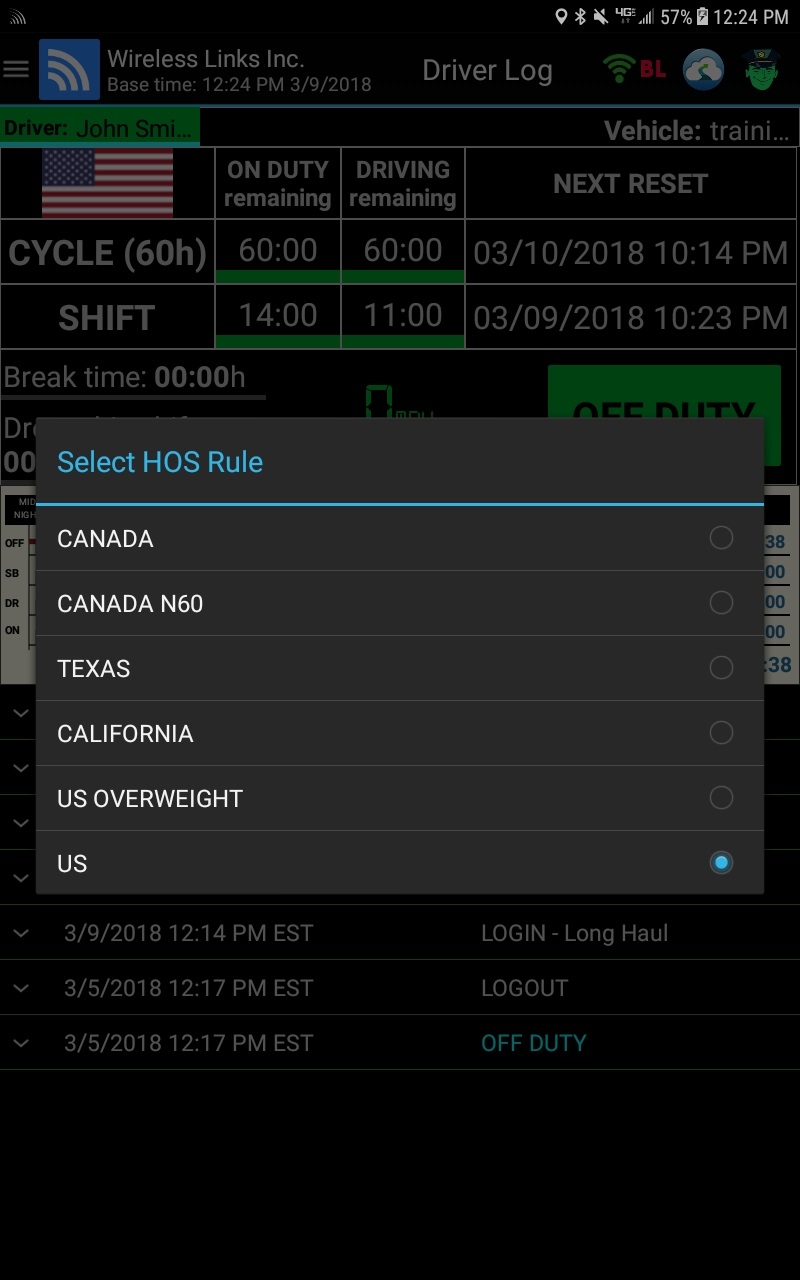
4. After selecting your Ruleset, you will be brought back to the main screen. The flag in the top left will change to reflect your current Ruleset, such as switching to the flag of Texas if Texas Rules were selected.
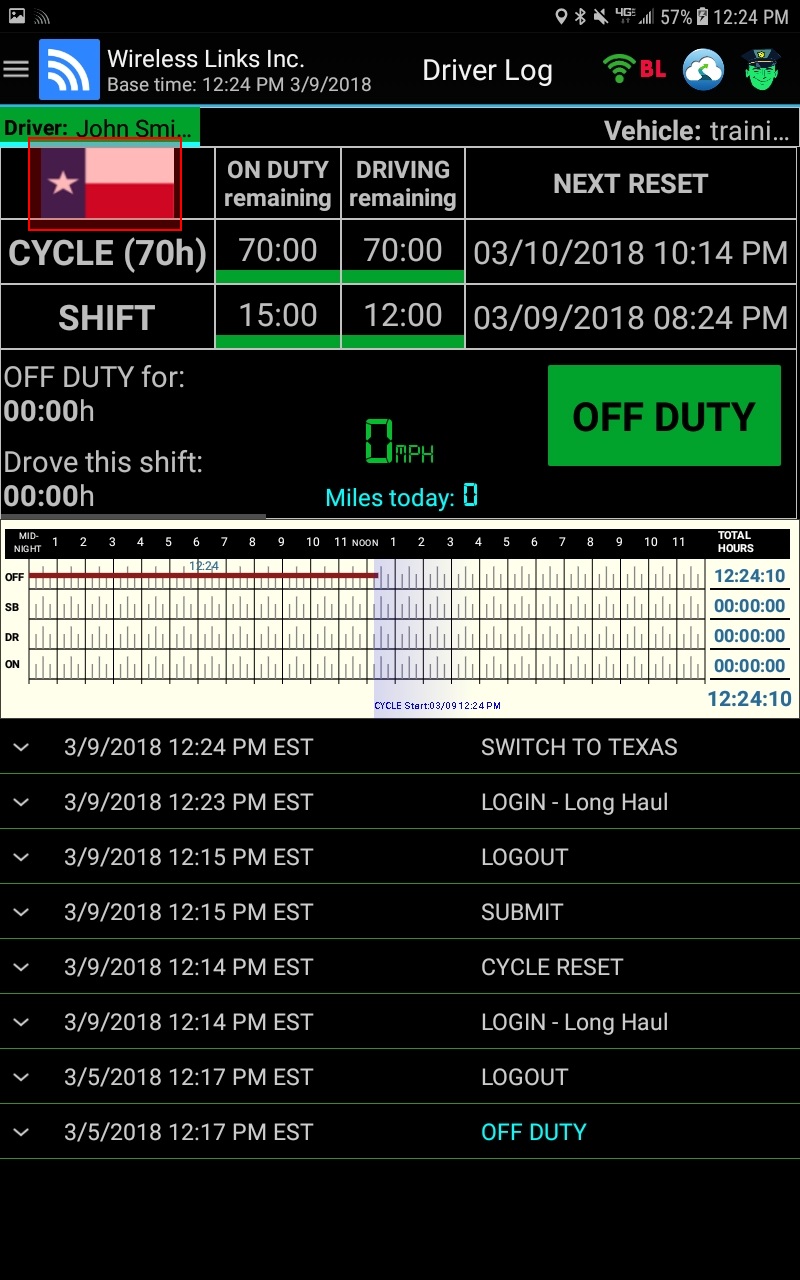
Comments
0 comments
Please sign in to leave a comment.