To add a co-driver, please click the menu icon on the top left of the screen and select 'Add Co Driver'. This will bring you the register screen where the co-driver can enter their driver id and password.
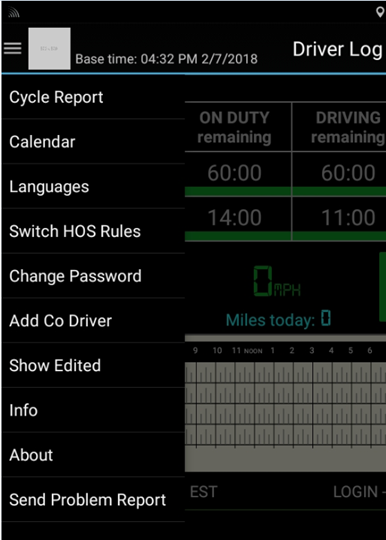
The following screen will appear where the co-driver has the option to add a comment to his login event. Click "OK" to continue.
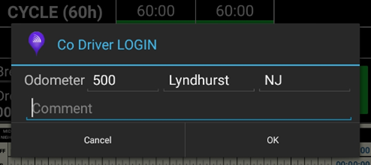
On the top left you can now see two tabs. One for the "Driver" and one for the "Co Driver". The active profile is the one in green. All duty status changes made will be applied to the active profile. To make changes to the inactive profile, you must make it active by clicking on it and entering the driver/co driver's password/PIN
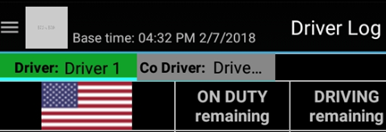
Here I have clicked the "Co Driver" tab. If I want to cancel and return to the main driver's screen, I must enter the "Main Driver" password and click "Back to Main Driver". If I want to switch the active profile to the "Co Driver", I must enter the co driver's password and click "Co Driver".
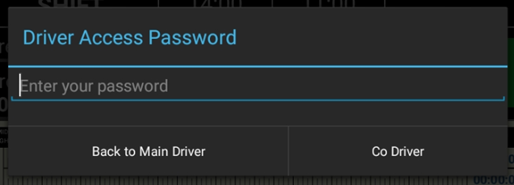
When the "Co Driver" profile is active, you will see it highlighted green and the background of the top part of the screen will take on a gray hue. The co driver will have a limited number of duty statuses they can change between, as displayed below. If the co driver wishes to begin driving, he must swap driving roles with the driver, read below to see how.
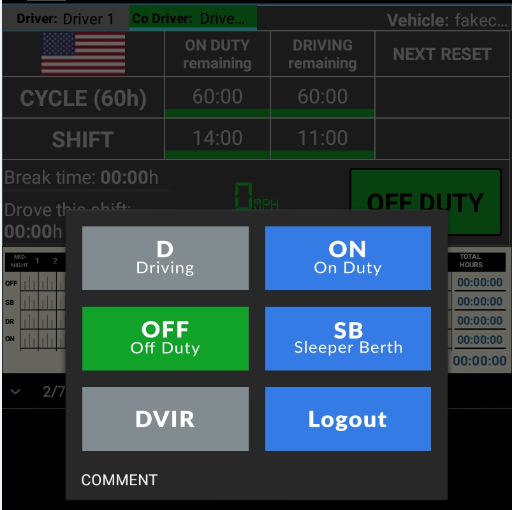
To change driving roles between the "Co Driver" and the "Driver", you must go to the Driver's profile (this means the driver's profile will be highlighted green - see above). Then from the menu that appears click "Switch Driver".
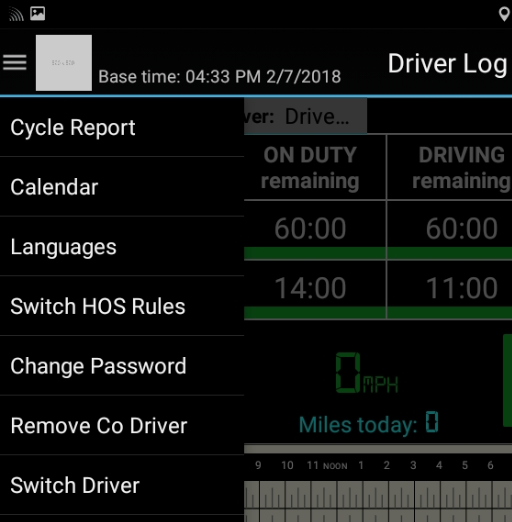
If you want to cancel and keep the current driver as the main driver, then please enter the current main driver's password and click "Back to Main Driver".
If you want to switch driving roles, enter the co driver's password, and click "Switch Driver".
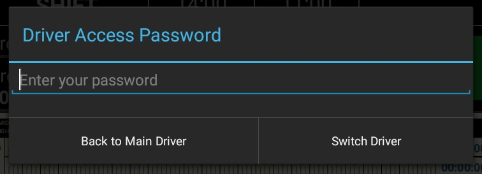
If you selected to "Switch Driver", then you will be prompted one time what the former main driver's duty status should be before the switch occurs. If you don't want to change the former main driver's duty status, then simply click the one that is green.
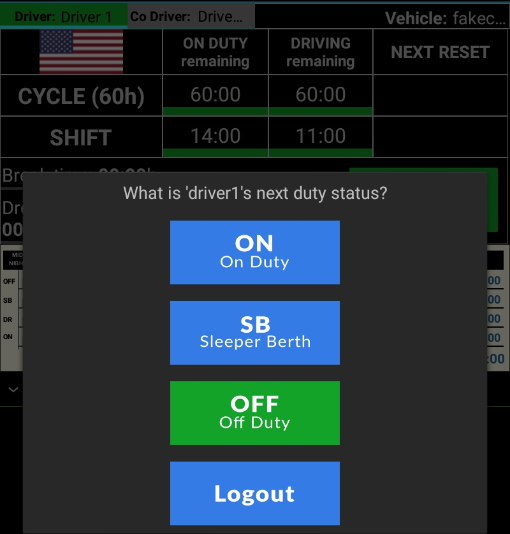
Comments
0 comments
Please sign in to leave a comment.