To begin using DriverLog ELD, you will need to download the DriverLog App and DVIR App.
Note: The DVIR app is launched automatically from within the DriverLog app, but must be installed separately.
1. Search for ‘DriverLog Logbook’ in the Google Play store, and download the DriverLog App
If you are on an android device right now, simply follow this link:
https://play.google.com/store/apps/details?id=com.wlius.driverlog
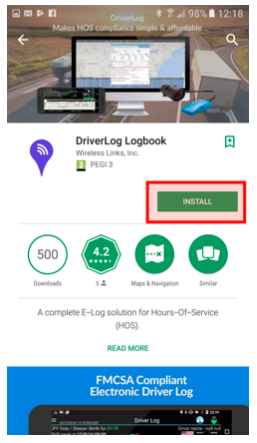
2. Search for ‘DVIR’ in the Google Play store, and download the DVIR App from the Google Play Store
If you are on an android device right now, simply follow this link:
https://play.google.com/store/apps/details?id=com.wlius.vehicleinspection
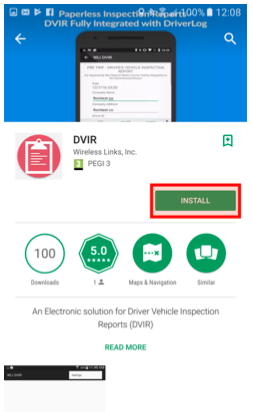
Comments
0 comments
Please sign in to leave a comment.