In order to be compliant with the ELD mandate, DriverLog is required to provide a standardized officer view. This allows police to inspect driver logs if they feel it necessary.
Note: DriverLog does not highlight any violations or edits while in officer view. While these events are highlighted to the driver for their own reference, we do not assist officers in noticing violations in any way.
Steps
1. In the DriverLog main screen, tap the green officer face in the top right of the screen.
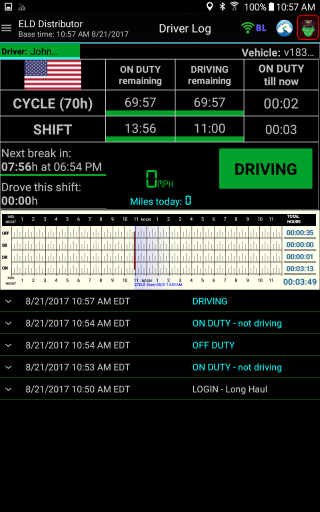
2. This will bring you to the officer view, which displays information according to government regulations. In order to return to the DriverLog main screen, simply tap the officer face again.
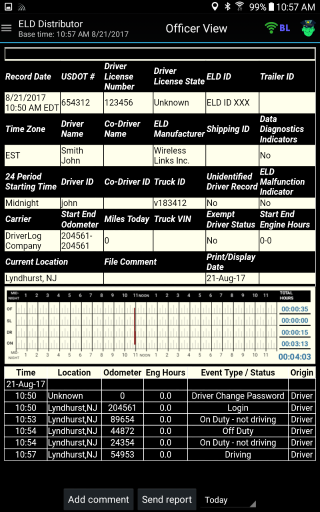
3. Before you may return, you must re-enter your password. This is to prevent officers from navigating back to the DriverLog main screen, where information may be highlighted that the officer otherwise would not notice.
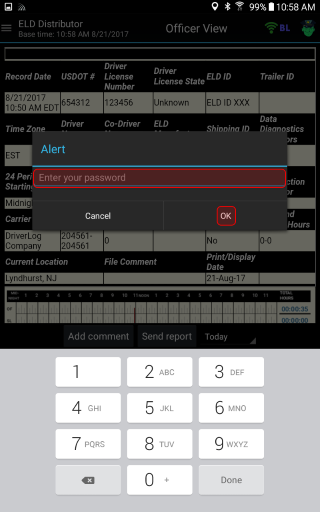
Comments
0 comments
Please sign in to leave a comment.