Before a driver may utilize DriverLog, the fleet manager must create a vehicle on Fleet.NET for them. This guide will cover how one may do so.
Steps
1. Enter setup. You may do this by logging in to your Fleet.NET account and clicking the "Setup" button in the top row.

2. Click the "Vehicles" tab, and then click the "Add New Vehicle" button at the bottom of the table.
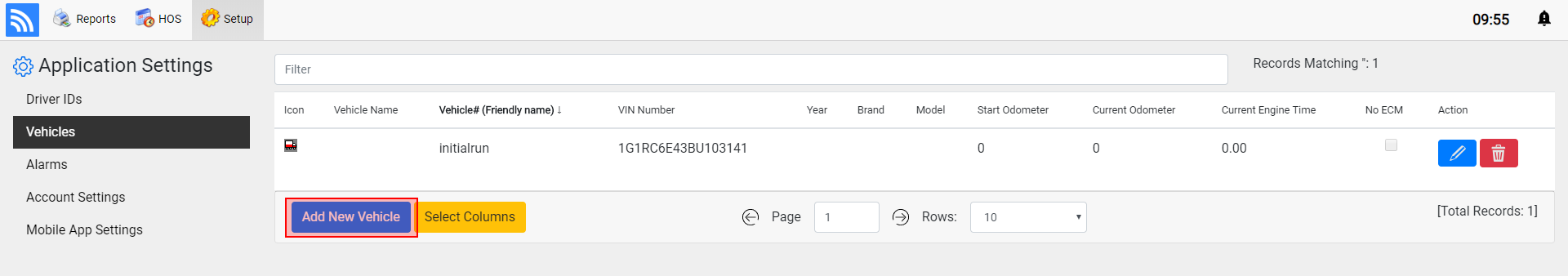
3. A small window will appear, in which you may enter your vehicle's information. You must enter a Vehicle Number for your entry to be submitted. Please also add the VIN as well. When you have entered all the information you wish, click the "Save" button at the bottom of the window.
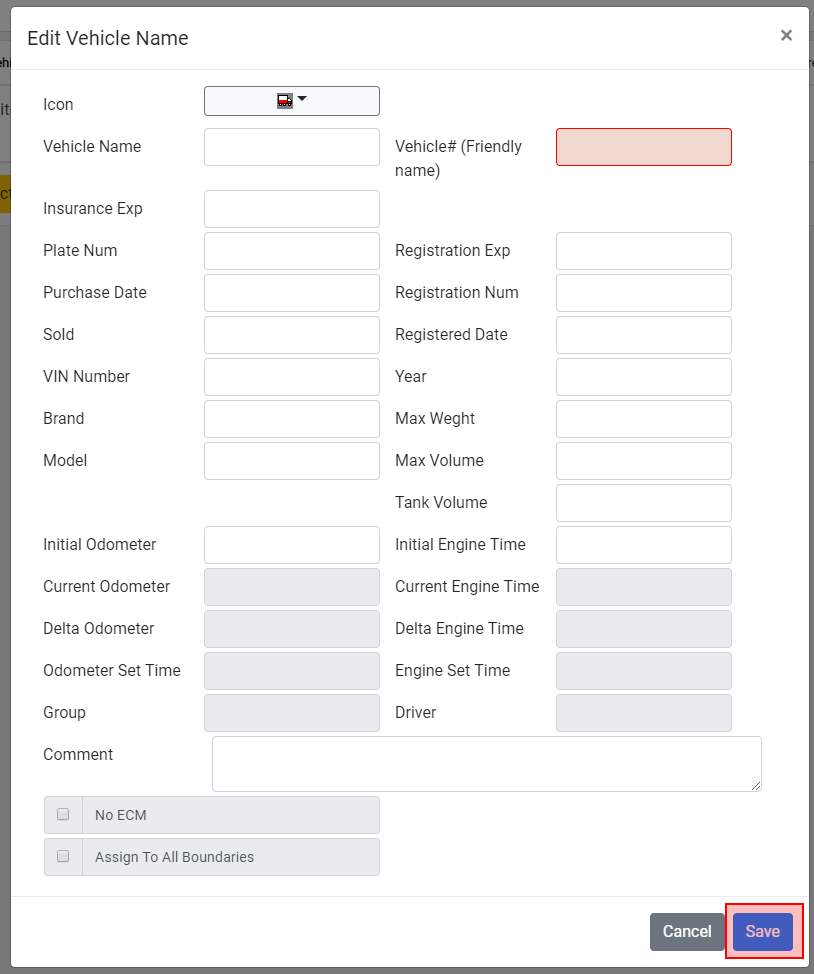
Comments
0 comments
Please sign in to leave a comment.