As per the ELD mandate, all driving events must be assigned to a specific driver. This means that if a vehicle is moving, but has no driver logged in at the time, DriverLog must record these events and classify them as 'unidentified driving events'. All subsequent drivers logging into that same vehicle with unidentified driving records will be prompted to either 'claim' the driving hours or 'reject' them.
The fleet manager also has the ability to assign these events to a specific driver from Fleet.Net, by following the steps below:
- Selecting 'Unidentified' from the menu to display all unidentified driving event records.
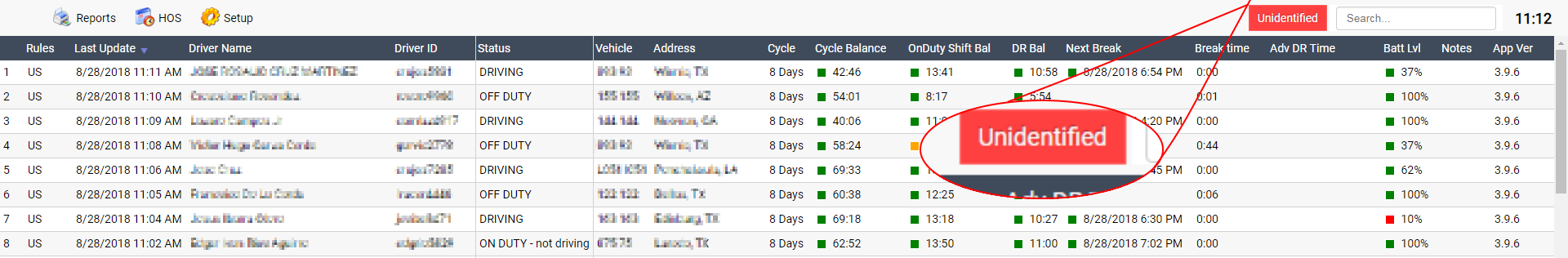
2. A list of all vehicles with unidentified events will be displayed with more information including location, date, vehicle, distance traveled, etc..
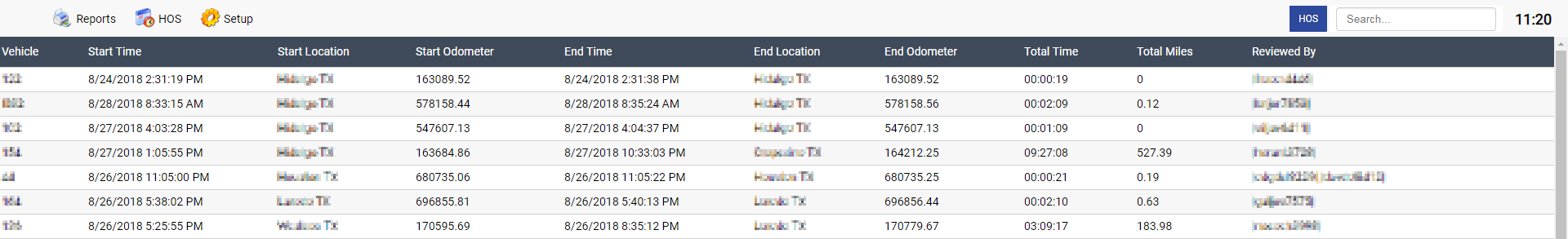
3. Select a vehicle from the list to bring up more information about the event, including the start time, start location, start odometer and end time, end location, etc.
To assign the event to a driver, select the driver from the drop-down list, add a comment and click 'assign'.
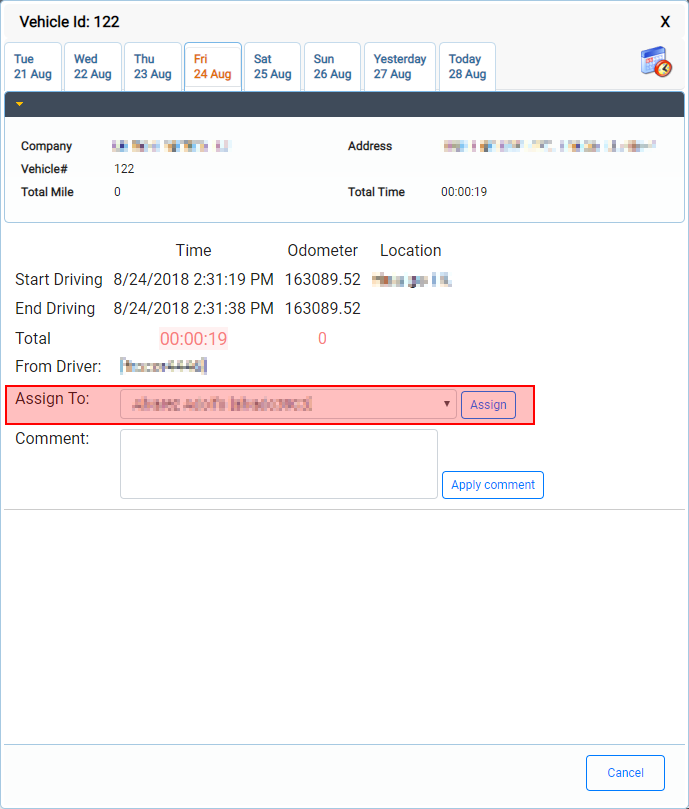
The edited log will be sent to the driver for approval. After the driver approves the changes, the log will be updated. You will be notified in case the driver rejects the edit.
Comments
0 comments
Please sign in to leave a comment.